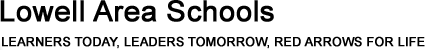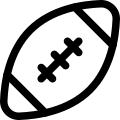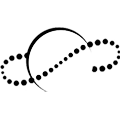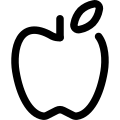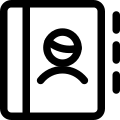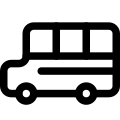Library Media Services

2024-25 Chromebook Information
24-25 NEW Chromebook Instructions:
There are three steps to complete to prepare for chromebook checkouts:
1. Students grades 10-12 and 6-8 must book an appointment in School Bookings.
Grades 10-12 School Bookings Appointments
Grades 6-8 School Bookings Appointments
2. All parents/guardians are required to complete the Annual Update in Infinite Campus. Review and understand the Chromebook Handbook Policies. As part of the Annual Update process, parents will digitally sign the chromebook agreement form.Students are fully responsible for caring and maintaining the device during the duration of the checkout.
3. Students must have all prior year library obligations fulfilled in order to be issued a new chromebook. For all students with outstanding obligations, letters were mailed home over the summer and emails sent on Monday mornings over the summer. Students can access their library account in Destiny to check the current status of those obligations.
Please note that Lowell Area School no longer offers chromebook insurance. This change was made to help lower costs for our families. The cost for the first incident of accidental damage is the cost of the insurance for previous years, therefore students with no damage will have no costs. As explained in the Chromebook Handbook Policies, there is a graduated cost for chromebook damages:
1. The replacement cost of the chromebook is $280 and includes only the device.
2. Chromebook Accidental Damage Fees:
- 1st replacement chromebook $25 (Free & Reduced Lunch $15)
- 2nd replacement chromebook $50 (Free & Reduced Lunch $30)
- 3rd replacement chromebook $75 (Free & Reduced Lunch $45)
- 4th & subsequent replacements - full cost of the repair
- Missing key $5
- Stickers $5
- Lost charger $20 (does not count toward 1st, 2nd, 3rd above)
- Lost case $40
- Replace keyboard $35
- Replace screen $100
- Replace frame $75
- Lost chromebook & case $320
- Stolen chromebook requires police report/administrative report for replacement and would then follow 1st, 2nd or 3rd replacement fee above
In the event of theft, loss or damage due to intentional abuse or misuse, it is the parent/guardian's responsibility to cover the replacement cost of up to $340 ($280 device, $40 case and $20 charger).
If a student is experiencing issues with their chromebook unrelated to damage, such as technical glitches, there is no charge and a replacement chromebook will be issued when the student returns their device to the library for repair.
Payments due for previous chromebook damages can be paid using e-Funds for Schools.
Please email Christine Beachler if you have any questions regarding chromebook checkouts or the Enrollment Specialist if you have questions/problems completing the Annual Update.
Copyright Guidelines
Copyright Guidelines
The following guidelines are designed to help Lowell Area Schools' staff members, students and parents understand and abide by the rules of copyright protection. The guidelines are based on the Copyright Law and subsequent guidelines, amendments and endorsements.
All materials used in Lowell Area Schools’ classrooms must be lawfully acquired. No copies or reproductions are acceptable in any format. This includes, but is not limited to: all print materials, CDs, DVDs, digital files, and software.
Related Internet Links:
U.S. Copyright Office
Copyright & Fair Use
Any creative work is automatically protected by copyright law. The copyright symbol does not need to be present for work to be protected. Copyright protection last for the life of the creator plus 70 years.
The following guidelines pertain to copyrighted materials. LAS staff are encouraged to create their own materials and utilize other resources from the Public Domain (materials that are free of copyright protection).
Print/Electronic Materials for classroom/instructional purposes:
Allowed:
- one copy: chapter of book
- one copy: article from magazine or newspaper
- one copy: short story, short essay, short poem
- one copy: chart, graph, diagram, picture or non-syndicated, non-copyrighted cartoon
- links on websites to online resources
- copies of reproducible works (online and print materials will generally show their policy for distributing)
- copies of copyrighted works with written permission from the publisher
Not Allowed:
- copying several chapters per book
- copying several articles per magazine
- copying consumables: workbooks, blackline masters, graphic organizers or any other copyrighted materials
- copying print or online worksheets or tests
- using graphics, questions, or any other intellectual property without permission in print or online (when any doubt, get permission from the author/publisher)
- making any print copyrighted materials a permanent part of a school building (walls, ceiling tiles, etc.)
Multiple copies for classroom/instructional purposes:
Allowed:
- complete poem less than 250 words (not more than 2 pages)
- excerpt from long poem not to exceed 250 words
- article, story, or essay less than 2,500 words
- excerpt (from above) less than 1,000 words or 10% of total, whichever is less
- one chart, graph, diagram, picture, or non-syndicated, non-copyrighted cartoon per book or periodical
- works combining prose, poetry, etc., less than 10% of whole
- IF:
- copying is for one course only
- insufficient time to request permission
- one work from a single author
- less than 3 authors from collective work
- 9 or less instances of multiple copying per term
- copying not used to create or replace anthologies
- same copying not repeated next term
- All multiple copying must be at the inspiration of the individual teacher and the decision to use the material so close to the date needed for instruction as to preclude securing copyright permission from the copyright holder
Not Allowed:
- using/making multiple copies
- creating "anthologies"
- copying shall not be directed by higher authority
- copying more than one or two excerpts from a single author during one class term
- copying from workbooks, tests, or other consumables without written permission
- copying a blackline master that does not specifically give permission to copy and redistribute
- using tests, quizzes, questions, graphics, etc. from a print or online source without written permission
- copying for professional development
Audiovisual/Electronic Materials for classroom/instructional purposes:
Allowed:
- creating slides, 35mm negatives, or scanned copies from books, magazines, etc., as long as only one per source used
- making one overhead transparency or scanned copy of one page of one workbook
- converting a damaged filmstrip to a slide set, keeping same order minus damaged frames
- enlarging a map with an opaque projector for tracing but not duplicating color scheme, symbols, etc.
- copying non-dramatic literary, audiovisual works for use by blind or deaf individuals
Not Allowed:
- copying audio tapes or video tapes for archival or backup purposes
- reproducing musical works or converting from one form to another (cassette to CD)
- copying any audiovisual work in its entirety (except off-air taping)
- converting from one medium format to another (VHS to DVD...unless a DVD is not available for purchase, then a copy can be made)
- recording the text of a book or textbook onto an audiocassette without permission from the book's publisher
Music for classroom/instructional purposes:
Allowed:
- emergency copies for performance provided copies are later purchased
- for study or teaching, single or multiple copies of excerpts
- IF.....
- excerpts do not constitute a performable unit such as a movement or aria
- editing purchased copies for simplification
- IF.....
- character of work is not changed
- lyrics are not changed
- single copy of performances by students made for evaluation or rehearsal purposes
- copy of recording for purposes of aural testing
- portion of commercial music played as background in student media production
- using royalty-free music
- using "small portions" (usually under 30 seconds) of a song in a presentation
Not Allowed:
- copying for performances
- copying to create anthologies
- copying to avoid purchasing
- copying but excluding copyright notice
- performing and playing a musical work without a license or paying royalty fees
- using copyrighted background music for presentations or websites
Videos (Including Educational, Off-Air Recordings from school or home, and Commercial Videos) for classroom/instructional purposes:
Allowed:
- IF…..
- the use takes place in a classroom or similar place of instruction
- the use must be part of the regular instructional process and not recreational
- the use must be in the course of face-to-face teaching activities
- the video must be lawfully made or acquired copy
- OR IF a Public Performance License has been obtained
Not Allowed:
- showing any video for entertainment, rewards, rainy days, filler, or non-instructional purposes
- using Netflix, Hulu, Disney Plus, Amazon Prime or any other personal subscriptions
- making copies of obsolete/old videos if they can be purchased in a new format
Note: Performance rights may be purchased--see Christine Beachler to purchase these licenses
Software for classroom/instructional purposes:
Allowed:
- copying into RAM if copying is necessary to use the program
- one copy for archival purposes
- back up copies of hard drives as long as they are not used to run another drive
- library lending of public domain software
Not Allowed:
- circulation of archival copy
- "networking" software without license or permission
- loading a single copy of a software program onto several computers for simultaneous use
- making copies of copyrighted software for student use
Musicals, Dramatic, and Non-Dramatic Performances for classroom/instructional purposes:
Allowed:
- school chorus performance open to the public for evaluation or rehearsal use
Not Allowed:
- school drama club performing copyrighted play broadcast over cable or Internet to classes
- recording of choral or instrumental concerts and then giving or selling recording to parents
Multimedia for classroom/instructional purposes:
Allowed:
- teacher or student-developed multimedia program of copyrighted programs for use in classroom only and must included a bibliography
- Note: Students may keep their work indefinitely; teachers may keep student work for only two years
Not Allowed:
- teacher or student-developed multimedia program of copyrighted works for use in displays, websites, public performances, festivals, parent meetings or other public events
Print/Electronic Graphics for classroom/instructional purposes:
Allowed:
- one graphic per book or periodical
- multiple copies of a single graphic
- if....
- copying is at the instance/inspiration of teacher copy is for only one course in the school
- there are not more than nine occurrences of multiple copying for that course and not more than one graphic is copied per book or periodical
Not Allowed:
- adaptation of a popular cartoon character for the school mascot
- copying an image from a coloring book for a worksheet
- making stuffed animals of popular picture book character
- scanning a cartoon into school newsletter or student handout
- painting characters into murals on school walls
- using characters or quotes on tshirts, bags or other imprintables
Elementary Library Resources
AR Book Finder
How to access Clever at home
Destiny through Clever
Destiny Public Link
Sora
Video on how to install Sora on a smartPhone or tablet
Video on how to read an eBook on Sora from a computer or chromebook
Audible
mel.org eResources:
Britannica School - Elementary
World Book Kids
Learning Express Library
Alto Ellison Die Cuts
Bushnell Ellison Die Cuts
Cherry Creek Ellison Die Cuts
Murray Lake Ellison Die Cuts
All Lowell Schools' Ellison Die Cuts
High School Library Resources
Destiny through Clever
Destiny Public Login
Easy Bib
Mel.org
Sora
Audible
LHS Ellison Die Cuts
All Schools' Ellison Die Cuts
Manuals, Instructions and Links
Library Handbook
9th Grade Orientation Link
Instructional Videos
How to get the Sora eBook app on your phone or device
How to check out a Sora eBook on a computer or chromebook
Middle School Library Resources
Parent Library Resources
Paying Library Obligations Online
Library obligations may now be paid through e-Funds for Schools!
Benefits of Using an Account
- Pay multiple students’ fees with one single payment
- Step-by-step registration is easy and account management is simple and intuitive
- Secure payment processing
- Your information is confidential – we do not sell your information to anyone!
- $2.00 convenience fee per transaction
How Do You Get Started? It’s simple!
- Go to e-Funds for Schools in your web browser
- First-time users click “Create an Account” then fill in your information to set up the account
- Click “Manage Account” then “Manage Students” to add your student(s) with their last name and student ID number (6 digit number – same ID# used for lunch fees)
- Make a payment to your students’ accounts with your credit/debit card or electronic check